No products in the cart.
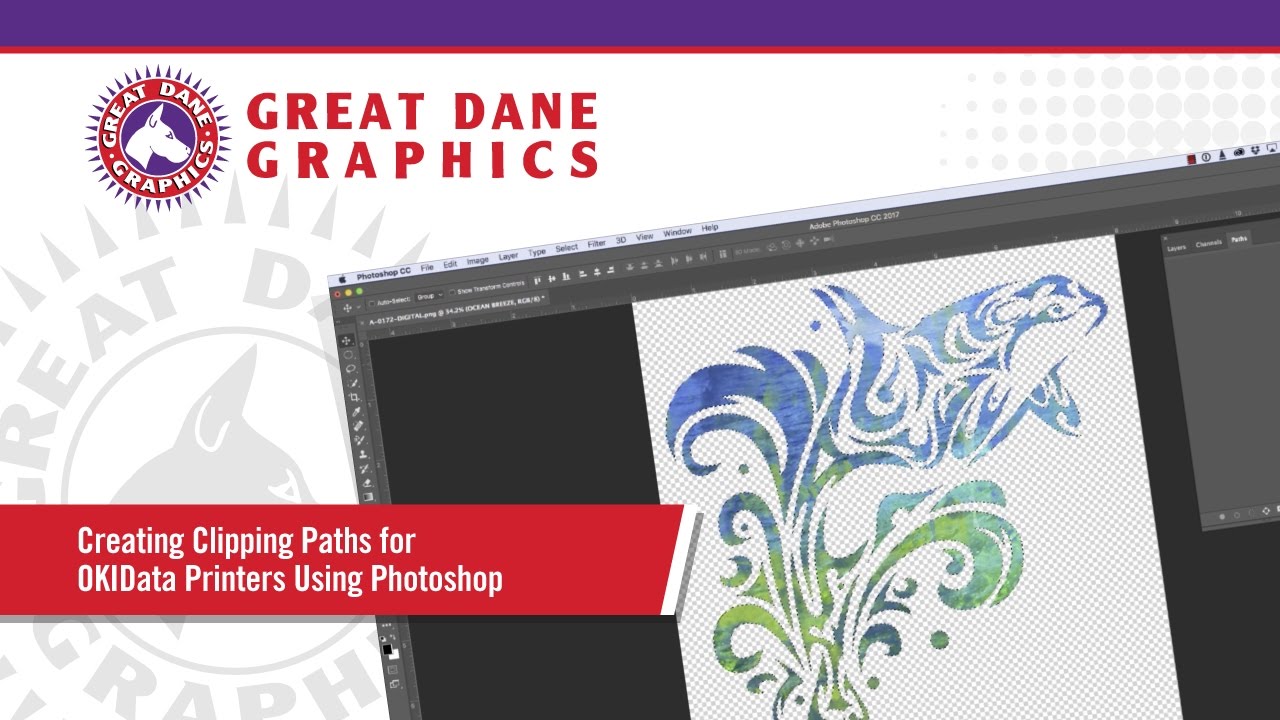
Videos: Printing to OKI® Data Printers
We recently uploaded several new artwork training videos to show you how to use our inkjet/laser printing files with OKI® Data white toner printers. Inkjet laser/files have hard edges; in just a few simple steps you can add a clipping path, and they’re ready for white toner printing on transfer paper. Why do you need a clipping path for white toner printing? The clipping path tells the printer where to place the white toner.
Watch this video to learn how to create a clipping path for OKI Data White Toner Printers.
Watch these videos to learn how to edit an inkjet/laser file:
Working With Inkjet/Laser Files—Illustrator® Software Edition
Working With Inkjet/Laser Files—Photoshop® Software Edition
In the videos you’ll learn how to:
- Add type with a stroke effect
- Reduce image size
- Add canvas to the bottom of an existing image
Once you have your image edited and clipping path created, you’re ready to go to print.
These videos show you how to adjust your printer settings.
Printing to OKI® Printer—Illustrator® Software Edition
Printing to OKI® Printer—Photoshop® Software Edition

Leave a Reply
You must be logged in to post a comment.